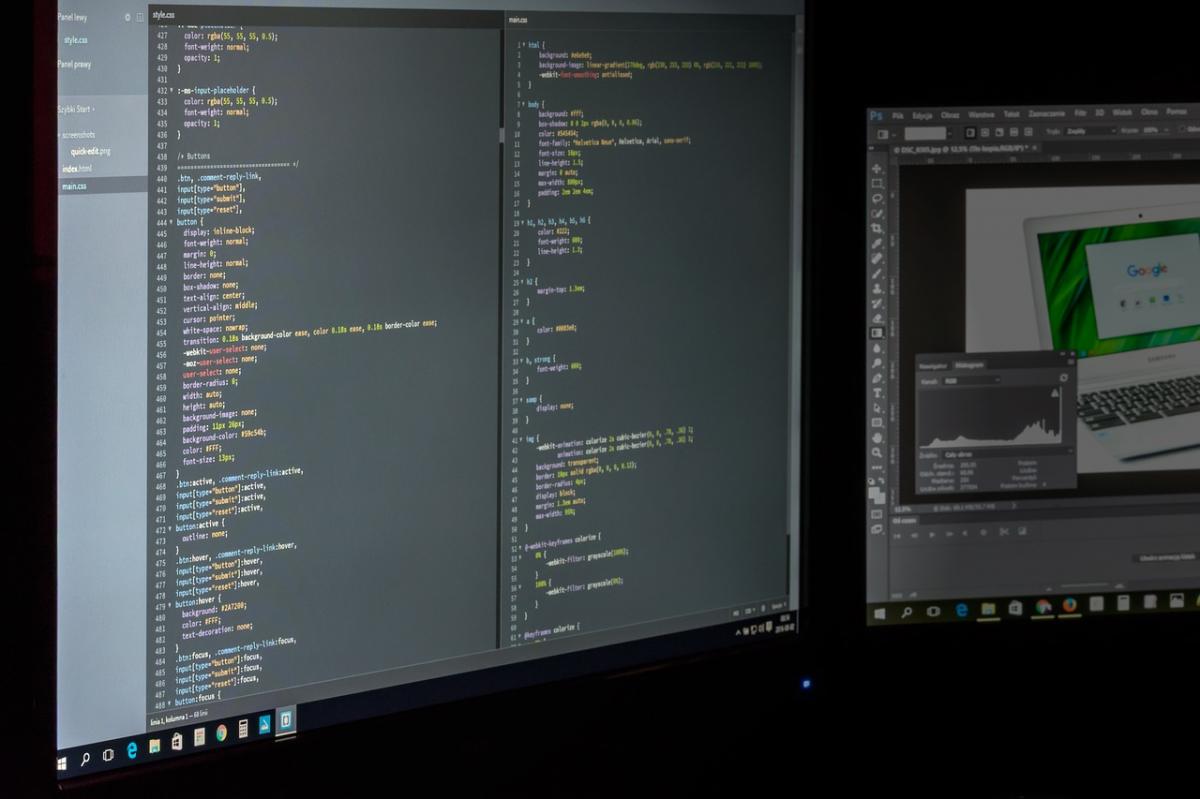
As the Internet is gaining popularity among users all around the world, there are high expectations regarding website performance. A slow-loading website can be frustrating and often lead to a higher bounce rate, lower user engagement, and missed opportunities. To ensure your website delivers a seamless and engaging user experience, it is essential to optimize its loading speed.
If you are trying to increase the user experience on your website, pay attention to the details discussed in this blog. However, you can always get expert advice from a web design agency. In this blog post, we will explore actionable strategies to help you optimize your website's loading speed for better performance by using the strategies such as optimizing images, leveraging caching techniques, minifying code, and enabling GZIP compression, etc.
Ways to Optimize Websites Loading Speed for a Smoother Experience
Optimize Image Sizes and Formats
Images are often the primary culprit behind sluggish website performance. Consider compressing your images without compromising their quality to optimize the loading speed. Tools like Tiny PNG or JPEG Mini can reduce file sizes without a noticeable loss in visual appeal. Additionally, serving images in the appropriate formats is crucial.
Use JPEGs for photographs and PNGs for graphics and logos with transparency. If you cannot access these, you can refer to professional help from a web design agency. They are equipped with all the necessary tools, equipment, and expertise.
Leverage Caching Techniques
Caching can significantly enhance website loading speed by storing static files, such as HTML, CSS, and JavaScript, in the user's browser. Implement browser caching by configuring the appropriate cache headers to enable the browser to cache files. Additionally, leverage server-side caching techniques like Varnish or Redis, which store frequently accessed data in memory, reducing server response time and improving overall performance.
Minify CSS and JavaScript Files
Large CSS and JavaScript files can significantly impact website loading speed. Minification, a process that removes unnecessary characters like spaces, comments, and line breaks, reduces the file size without altering functionality. Numerous online tools, such as UglifyJS and CSS Nano, can help you minify your files effectively. Additionally, consider combining multiple CSS and JavaScript files into one, reducing the number of HTTP requests and improving loading speed.
Optimize the Website's Code
Well-optimized code can enhance website performance. Regularly review your website's codebase to identify any inefficiencies or redundant elements that could slow the loading speed. Minimize the usage of inline CSS and JavaScript and instead use external files. Avoid unnecessary redirects, which can increase the time it takes to load a page. Moreover, eliminate unused plugins, scripts, or stylesheets, as they can add unnecessary overhead.
Enable GZIP Compression
GZIP compression reduces the size of HTML, CSS, and JavaScript files before sending them over the network. You can significantly reduce file sizes and improve loading speed by enabling GZIP compression on your web server. Most web servers have built-in GZIP compression support, and enabling it typically involves adding a few lines of code to your server configuration.
If you encounter any problem with GZIP compressions, you can contact experts at our web design company to troubleshoot it.
Optimize Your Hosting Environment
Choosing the right hosting environment is crucial for optimal website performance. Evaluate your hosting provider's performance and ensure they offer sufficient bandwidth, fast server response times, and robust infrastructure. Consider utilizing a content delivery network (CDN) to distribute your website's content across multiple servers globally, reducing the distance between users and your website's servers and thus improving loading speed.
Prioritize Above-the-Fold Content
Load time perception is essential for a positive user experience. Prioritize loading the above-the-fold content first, which refers to the portion of the webpage visible without scrolling. By optimizing this critical content's loading speed, users can start interacting with your website faster while the remaining elements load in the background.
In addition to the strategies discussed, there are a few other quick tips to keep in mind:
-
Reduce the number of HTTP requests: Each element on your webpage, including images, CSS files, and JavaScript files, requires a separate HTTP request. Minimize the number of elements and combine files to reduce the overall requests.
-
Use a content delivery network (CDN): CDNs distribute your website's content across multiple servers worldwide. By delivering content from servers closer to your users, CDNs minimize latency and improve loading speed.
-
Optimize your database: If your website relies on a database, ensure it is properly optimized. Remove unnecessary data, optimize queries, and consider implementing caching mechanisms for database queries to reduce server load.
-
Enable lazy loading: Lazy loading is a technique where images and other media elements are loaded only when they come into the user's viewport. This approach reduces initial page load time by loading only what the user needs to see immediately.
-
Minimize third-party scripts: Third-party scripts, such as analytics or tracking codes, can significantly impact loading speed. Evaluate and remove any unnecessary scripts or consider asynchronous loading to prevent them from blocking the rendering of your page.
If you need further assistance, contact experts at a reliable web design agency in Atlanta like The Appeal Design. We specialize in website designing, logo designing, SEO, and social marketing etc.
Conclusion
Optimizing your website's loading speed is crucial for providing an exceptional user experience in a digital landscape where speed is of the essence. Optimizing your website's loading speed is crucial for providing an exceptional user experience in a digital landscape where speed is of the essence. Regularly monitor and evaluate your website's loading speed using tools like Google PageSpeed Insights or GTmetrix. These tools provide valuable insights into specific areas that require further optimization.
